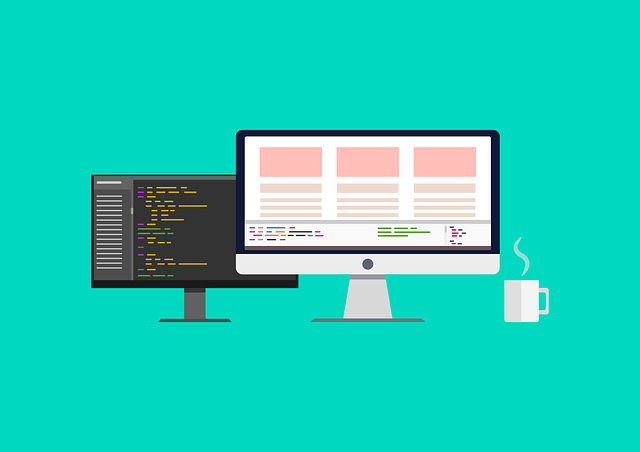
CSS, which stands for Cascading Style Sheets, is a style sheet language used to control the presentation and layout of HTML (Hypertext Markup Language) documents. CSS allows web developers to apply styles, such as colors, fonts, spacing, and positioning, to HTML elements, making it easier to control the appearance of a webpage and ensure a consistent look across different pages on a website.
Here are some key concepts and features of CSS:
Selectors: CSS selectors target HTML elements to apply styles. For example, the selector "h1" targets all the heading level 1 elements in the HTML document.
Properties: CSS properties define the visual styles to be applied to the selected elements. Examples of properties include "color," "font-size," "margin," "padding," etc.
Values: CSS values are used to set the specific values for CSS properties. For instance, "red" could be a value for the "color" property, and "20px" could be a value for the "margin" property.
Declaration Block: A declaration block consists of one or more property-value pairs enclosed in curly braces {}. It is the set of styles applied to a particular selector.
CSS Rule: A CSS rule consists of a selector and a declaration block. It tells the browser how to style the selected HTML elements.
Example of a simple CSS rule:
h1 { color: blue; font-size: 24px; } In this example, the CSS rule targets all "h1" elements and sets their color to blue and font
size to 24 pixels.
Cascading and Specificity: The term "cascading" in CSS refers to the process of determining which styles are applied when there are multiple conflicting styles for the same element. CSS uses a set of rules to resolve these conflicts based on specificity and the order in which styles are defined.
External, Internal, and Inline CSS: CSS can be applied to HTML documents using different methods. External CSS is stored in separate .css files and linked to the HTML document using the <link> tag. Internal CSS is defined within the <style> tags in the head section of an HTML document. Inline CSS is applied directly to individual HTML elements using the "style" attribute.
CSS is a powerful tool that plays a crucial role in web design and front-end development. By using CSS effectively, web developers can create visually appealing and responsive webpages that enhance the user experience and engagement.